Adding motion blur
Adding motion blur
I picked a picture where everything was shape and one where a subject could be blurred. First we make a background copy of the layer. I also made the background a layer.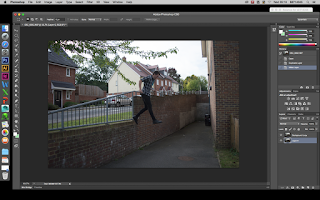
Then I go to Filter> Blur > Motion Blur
 Then add a mask to the layer.
Then add a mask to the layer. I then used the eraser to rub out the person on the original layer to present the blur.

Edit > original


Adding a blur to produce a focus point
I chose a landscape image
made a background copy
select the quick mask tool
then gradient setting
select the area I wanted in focus

deselected the quick mask tool so the marching ants appear
filter>blur > lens blur where alterations can be made such as, how much blur there is and add the noise > OK

cmd and d deselects the marching ants.

and I then changed the Hue and Saturation to improve the overall appearance of the photo.
Edit > Original



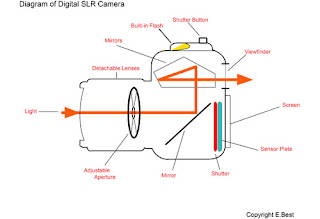

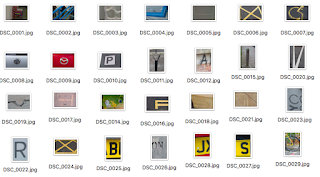
Comments
Post a Comment