Kaleidoscope
Kaleidoscope
I chose an image and cropped a certain section.
 I then use cmd, alt and J together to copy the layer. Also by naming the layers it helps to know which piece should be where
I then use cmd, alt and J together to copy the layer. Also by naming the layers it helps to know which piece should be where
This was so I could flip the copied layer horizontal through Edit > Transform > flip Horizontal. Then move the new layer into the space next to the original.

This is the original image that I used to create a kaleidoscope effect of the image.

I then repeated this process until the whole frame was filled. Next I could merge visible all of the layers for a single image. This photo to the left is this process once. The following photos are the same process carried out again.
I repeated this process to make the image more interesting. I think the more times it is done the more it looks like a kaleidoscope enlarged.



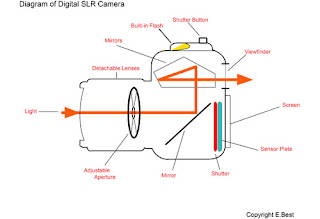

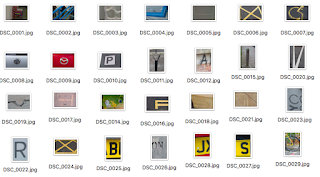
Comments
Post a Comment