Steve's photoshop multiplicity
Multiplicity & Photoshop Experimentation

We experimented using the different tools on photoshop such as, marquee tool (elliptical, rectangular and single row) eraser and paint bucket. These created different shapes and produced different marks.
We then experimented with multiplicity by going out and shooting a series of photos using a camera and tripod, we could not move the tripod. In each photo our partner had to change into a different position. Here is the series of photos I shot. We entered these images into camera raw where we could edit them all the exact same.

Photoshop > file > scripts > load files into stack
This loaded the images up as different layers in the layers panel.

We added a layer mask to each photo, where we used the eraser to remove each person. This meant we wasn't damaging the original photo as it acts like a layer of plastic.

We then inverted it to make it visible. We repeated this process until each person was visible. Once, all the figures were visible I could then refine them to make sure none of the figures had transparent areas.
This is my final multiplicity, I am pleased with my final piece as there are no transparent sections and each figure looks refined. However, I think I should have added more figures to the left as it looks blank. Although, I could just crop the left hand side of the image.

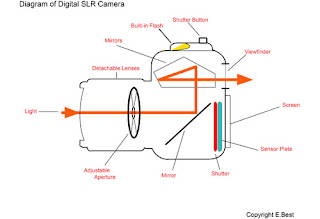

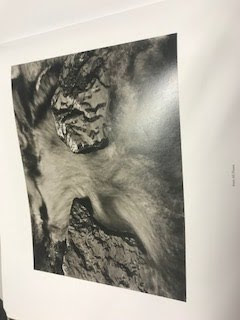
Comments
Post a Comment