Photoshop experimentation - cloning

I took an image into photoshop and experimented with the clone tool to remove the person. I used the target to decide what to replace the area with.

This is what I achieve using the clone tool to remove the person.

I could change the size of the clone and also the hardness of the cloning stamp tool to be more accurate.

I then used the quick selection tool to select an object and make a copy of the person onto a new layer.

I experimented doing the same task but using the pen tool which can cut out a more accurate object. I had to place the individual anchors all around the edge of the person which takes longer but it is more accurate as you can get a curved edge.
 I took an image into photoshop and experimented with the clone tool to remove the person. I used the target to decide what to replace the area with.
I took an image into photoshop and experimented with the clone tool to remove the person. I used the target to decide what to replace the area with. This is what I achieve using the clone tool to remove the person.
This is what I achieve using the clone tool to remove the person. I could change the size of the clone and also the hardness of the cloning stamp tool to be more accurate.
I could change the size of the clone and also the hardness of the cloning stamp tool to be more accurate. I then used the quick selection tool to select an object and make a copy of the person onto a new layer.
I then used the quick selection tool to select an object and make a copy of the person onto a new layer. I experimented doing the same task but using the pen tool which can cut out a more accurate object. I had to place the individual anchors all around the edge of the person which takes longer but it is more accurate as you can get a curved edge.
I experimented doing the same task but using the pen tool which can cut out a more accurate object. I had to place the individual anchors all around the edge of the person which takes longer but it is more accurate as you can get a curved edge.
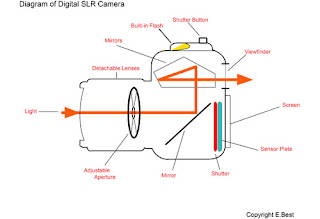

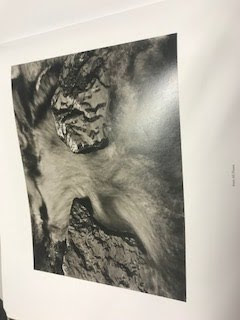
Comments
Post a Comment