Steve's photoshop camera raw
Photoshop Lesson
1st November 2017We experimented with our raw images taken on the topic of order and chaos. We experimented using the camera raw edit by changing things like the exposure, contrast and some of the other sliders involved in the camera raw area.
I edited my images to improve their appearance, I changed. Here are some of the photos I have edited. I chose an image from the contact sheet below and edited them using camera raw.
To these images I changed the contrast, shadows, whites, clarity, black, highlights, tone curves, greyscale, detail and lens profile correction.



Here is the camera raw edit section, where there are lots of editing tools to alter.

Here are the photos I edited using the camera raw edit section. I can change the brightness, contrast, clarity, greyscale, lens distortion, saturation and add a toned edge ring like what I've done below. I used the camera raw edit to edit lots of my photos to link to specific photographers such as, John Blakemore and Paul Hill.

To most of these images I changed the photos to black and white using greyscale, I did this because they most resemble the work of Paul Hill and John Blakemore. With the images that aren't black and white I changed the exposure, contrast and clarity.






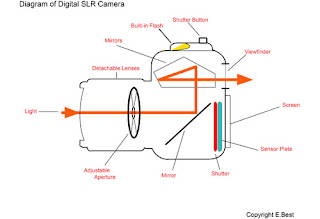

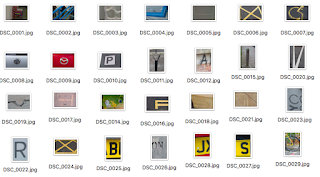
Comments
Post a Comment